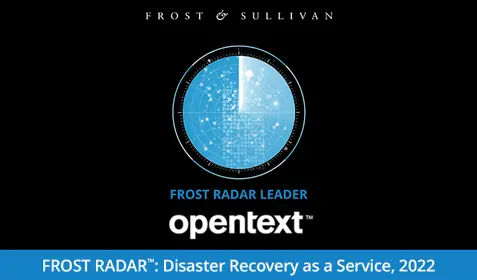Many people who start off with Carbonite Personal backup wind up falling in love with the ease of use and peace of mind that it provides. They love it so much that they decide they want that same kind of data protection for their business as well.
The great news is that, because Carbonite doesn’t charge any licensing fees on our Pro and Server products, you can upgrade your Carbonite Personal account to a Carbonite Business account and still keep all of your data! You can keep on backing up your home device and also add in your computers at work very easily. Here’s how:
1. Call our business team at 855-227-2249 or email them at BusinessTeam@Carbonite.com.
2. Let one of our business specialists know what you’re looking to back up, how much data you have and what your IT environment looks like. This will help them recommend the right plan for you.
3. The business specialist will provide you a recommendation and quote. Just give them your billing info and they’ll upgrade your account.
4. Take advantage of our valet install service to get Carbonite set up on each of your business computers.
5. Sit back, relax and enjoy the peace of mind that comes from knowing all of your data is automatically backed up!
Ready to get started? Just email BusinessTeam@carbonite.com or call us at 855-227-2249 and let us know you want to look at Carbonite for Business!
Got a question you'd like to Ask a Carbonista? Send it to AskaCarbonista@Carbonite.com.