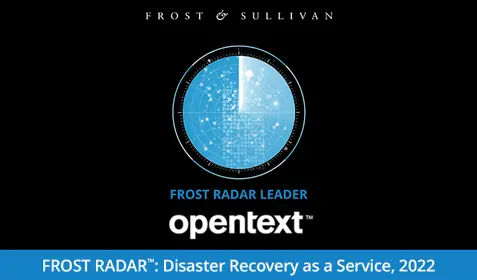“There’s more than one way to skin a cat.”
That old saying, while useful, raises a lot of questions: Why would you need to skin a cat? Moreover, if you’re of the cat-skinning persuasion, why would you need multiple reasons? I think having just one way to skin a cat is perfectly fine.
But the same isn’t true of backup. One of the great things about Carbonite Server Backup is that it offers multiple types of backups to help you recover from multiple kinds of disasters. We offer live-database backup to help you recover from database issues, file level backup to protect you from the loss of single files, and system state backup to help protect you from, well, basically everything else.
For a lot of IT pros and channel partners, system state backup is an untapped backup option. Most people are accustomed to simply using image-based backup or file-level backup for their business continuity strategy. However, there’s a lot of upside to system state backup that you can be taking advantage and may not have considered. Here are the top three benefits:
1. You’re operating system agnostic: One of the great things about system state backup is that it’s a full backup that isn’t tied to any specific operating system. You can restore to any other Windows OS. So if you need to get your business back up and running you can use any Windows OS to restore your data and get back to work.
2. You can restore your data on the go: A huge part of business continuity is, in the event of a disaster, being able to get what you need when you need it. System state backup allows you to restore files, settings and configurations to an existing device without having to wipe out the new computer. So instead of overwriting an existing server with an image backup you can just restore what you need from the system state and keep working on whatever device you have handy.
3. Server upgrades are a snap: Realistically, you’re only going to need to a full system restore every couple years, just about the same time it takes for Microsoft to release a new version of Windows Server. So when you have an issue and need to do a restore you can just use your system state backup to restore to a new OS. You’ve updated your operating system and restored your business critical data in one project.
When you’re building out your backup strategy it’s important to know the strengths and weaknesses of each approach. By making system state backup a part of your strategy, you get the robustness of having all your files, directories and settings backed up together. You also get the flexibility to restore to multiple different operating systems and devices.