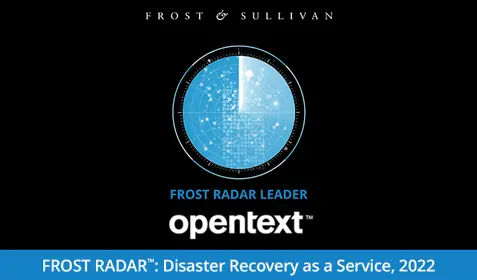Endpoint security becomes more challenging as the number of devices you need to protect goes up. After all, it’s reasonable to expect that the more devices you have – and the more mobility those devices are subject to – the trickier it is to keep that data from falling into the wrong hands. Our business endpoint security solution, CarboniteTM Endpoint, includes powerful features that simplify the process of deploying endpoint protection on multiple devices. It also makes it easier to know precisely the location of the device and the data that’s on it. To illustrate how this works, we created a short demo video highlighting a few of the key features you’ll find in Carbonite Endpoint.

See for yourself how our endpoint backup solution, Carbonite Endpoint, gives IT administrators powerful tools for deploying and managing endpoint protection.
The administrative console in Carbonite Endpoint gives IT administrators the ability to track company devices anywhere in the world. This is especially useful for highly mobile workforces, where a lost or stolen laptop can lead to unauthorized access to critical and sensitive company data. Carbonite Endpoint gives IT the ability to delete the contents of the hard drive through remote wipe or poison pill, where multiple failed login attempts trigger the software to delete the contents of the hard drive.

Carbonite Endpoint includes advanced device tracking, which lets you locate a device anywhere in the world and delete the contents remotely.
From the console, an administrator can get a detailed view into the status of backup activities, including how many files are backed up, the date and time of the last backup, whether files are waiting to back up in the queue, as well as any other backup-related activities an administrator would want to track.
Carbonite Endpoint was designed for IT administrators, with powerful tools for managing backup on a single device or on thousands.
Carbonite Endpoint also includes an automated alert feature, which notifies administrators when there’s a potential vulnerability, such as a device that has not backed up for several days or when you’re approaching the limit of your storage quota.
Watch this short demo video now and see for yourself why thousands of IT organizations have chosen Carbonite to protect their employee devices.