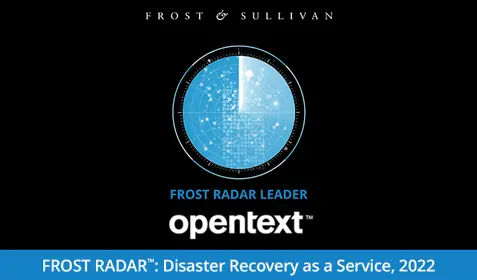When it comes to backup and disaster recovery, many businesses underestimate two important numbers: 1.) the time it takes restore normal business operations using traditional backup, and 2.) the cost of the associated downtime. As a result, they are caught off guard when a failure does occur.
Downtime can have serious implications, ranging from revenue loss to lasting damage to your company’s reputation. So, it is important to take a hard look at your current backup and disaster recovery strategy and determine whether you can restore operations within a reasonable timeframe following a hardware failure.
Estimating the cost of business downtime
Calculating the exact cost of downtime is difficult because there are so many variables. However, some simple math can yield a decent estimate. For the purpose of this exercise, let’s assume the following:
- Disaster type: Burst water pipe
- Time of disaster: 11 pm, Sunday
- Damage: Complete failure of primary server, backup server, and tape drive
- Critical data under protection: 1 TB
- Frequency of backups: 8 pm, daily
- DR media: Offsite tape
- DR site distance: 50 miles
First, you’re going to have to do something about those trashed servers. So, you get in touch with your server and tape vendors, place an order, and they overnight new equipment to your office. Next, you’ll need to retrieve your offsite tapes. Thankfully, 50 miles isn’t very far, so you can easily retrieve the tapes while waiting for your new hardware.
The following day, you’ll need to install and configure the new hardware and ingest backup data from the tapes to your backup server. Once that is complete, then you can restore data from the backup server to your primary server, test that everything is working correctly, and return to normal operations. Let’s say you complete all of that of that by 2 pm. Downtime = 37 hours.
Now let’s look at costs. First up, obviously, is replacement hardware, let’s call that $5,000. But that’s just the beginning; lost revenue is the real killer. If your business generates $1,000 per hour and it is offline for 37 hours, obviously, you are out $37,000. Already, the cost of that downtime is over $40,000, and we haven’t even factored in costs such as potential lost customers or damage to your business’ reputation.
This is obviously just one hypothetical scenario and the actual cost of downtime varies widely among businesses. However, you can make similar calculations about your own data protection plan to get a better sense of the real impact of business downtime on your business.
RTO and RPO
When discussing business downtime, you’ll often hear the following terms: recovery time objective (RTO) and recovery point objective (RPO). As their name implies, RTO and RPO are operational recovery goals. RTO refers to the length of time it takes to restore business operations following a failure or disaster, while RPO refers to the amount of time between backups.
Going back to the example above, your RTO would be 37 hours. For most businesses today, this would be considered intolerable. The RPO on the other hand would be 3 hours, since the most recent backup was at 8 pm. In this scenario, any data created after 8 pm would be lost. Not bad, but if the failure occurred at a different time of day, the organization could lose much more information because there is a considerable time between backups.
Today’s backup and disaster recovery systems offer very low RTO and RPO when compared with the traditional approach outlined above. If you find that your current backup strategy does not meet your RTO and RPO needs, there are many solutions available today that can resolve that issue. Carbonite Server, for example, offers RTO and RPO measurable in minutes rather than hours or days.
When evaluating a new data protection solution, consider whether it offers rapid recovery functionality such as the ability to run operations on the backup server or in the cloud while primary servers are restored.