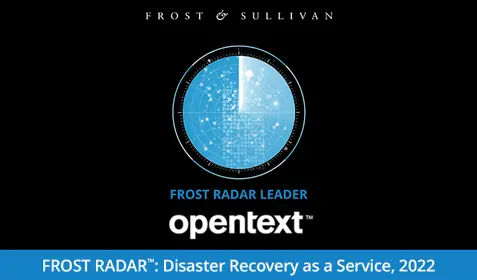Summer is here and hopefully you’ve got some time off planned. Vacation is obviously all about getting away from the day-to-day grind. Ideally, you can leave your computer behind and just enjoy some well-earned time off. However, as you know, there’s always that chance you’ll need to respond to something work-related while you are away. So, the laptop comes on vacation with you.
With Carbonite’s Anytime Anywhere Access you can leave your laptop at home with confidence, because you can access your files from any Internet-connected device, including your smartphone. Simply login to your Carbonite account and click View Files to browse the full contents of your backup. Carbonite Safe Backup maintains the folder structure on your laptop, so finding what you need is quick and easy. Additionally, if you don’t remember where you saved a file, backups are searchable by file name and type.
Anytime Anywhere Access allows you to download single files, folders, or multiple files and folders simultaneously—up to 200 individual selections per download. Simply select the files and folders you need and click Download. Multiple files or folders will be compressed into a .zip file for rapid download. Best of all, accessing files does not remove them from your backup. So, your data is always safe.
To learn more about Anytime Anywhere Access, check out this short video.