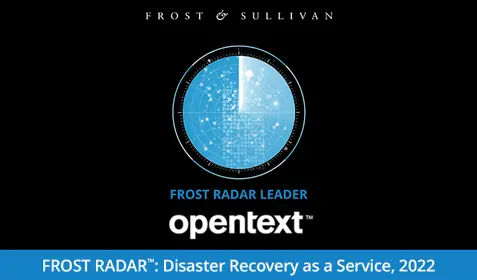Servers perform a vital function for businesses that use them. When a server goes down, businesses suffer. This makes server backup essential. But what kind of server backup is appropriate?
The answer depends on a few factors, including the type of applications or databases the server supports, the importance of those applications and the data on them to the business, and the recovery objectives for those applications and data. This is why Carbonite offers two different server backup solutions, Carbonite Safe Server Backup and Carbonite Server. At a high level, Carbonite Safe Server Backup is designed for smaller and less complex environments, while Carbonite Server includes advanced features and support that are necessary for more complex and heterogeneous server environments.
Server Backup Features
Businesses that have only a few applications and files to back up can probably satisfy their backup and recovery requirements with Carbonite Safe® Server Backup. It protects several popular applications that often comprise simple server environments, including:
- Microsoft Word, PowerPoint, Excel, SQL Server, Exchange Server, SharePoint
- QuickBooks, Quicken, Sage
- MySQL Server, Oracle Server, Hyper‑V
- Point-of-sale (POS)
- Customer relationship management (CRM)
Although it’s designed for simpler environments, Carbonite Safe Server Backup includes powerful features that streamline the process of backing up files and applications as well as recovering them. It gives administrators the option to protect servers both locally and in the cloud, offering greater flexibility when it comes time to recover data. When local recovery is available, it provides much faster recovery time. And, when local recovery is not possible due to a system or site outage, cloud recovery can save the day.
Carbonite Safe Server Backup also includes image backup and bare metal restore, which allow you to restore server data to an entirely new machine with no pre-existing operating system. There’s also advanced encryption for data at rest and in flight, and support for the Health Information Portability and Accountability Act (HIPAA), which is mandatory for businesses subject to healthcare regulation.
Carbonite Safe Server Backup packs a lot of valuable features and functionality without including unnecessary bells and whistles that some customers don’t need. For larger and more heterogeneous environments that do require advanced security features and system support, there’s Carbonite Server, which is designed specifically for more complex systems.
On top of all the application and regulatory support that Carbonite Safe Server Backup offers, Carbonite Server complements it with even more flexible backup configuration options, and an even wider list of supported platforms.
As businesses grow, so do their data footprints, They add servers, new office locations, new datacenters and new technology platforms. And, many times, those new platforms coexist with legacy ones. These types of mixed environments increase the complexity of protecting it all. Carbonite Server is designed to handle this type of complexity.
Carbonite Server supports both modern and legacy platforms, from VMware and Hyper-V to IBM iSeries and AIX. It also provides flexible backup targets, so servers at different office locations can backup locally, and have those backups replicated to a single, centralized repository. And it includes a failover option that enables businesses to maintain extremely high levels of uptime for critical applications and databases. This can reduce system downtime to mere minutes or seconds for those applications that need to be online and accessible all the time.
Carbonite Server also offers highly flexible retention scheduling, so you can align backups in storage with document retention policies. And, when it comes time to recover, Carbonite Server enables fully flexible restore options that enable businesses to recover exactly what they need as efficiently as possible.
When we talk to IT pros who manage larger and heterogeneous environments, one of the first things they ask us is if our solution allows them to seed the initial backup on separate hardware to accelerate the time it takes to capture the first backup. With Carbonite Server, the answer is yes. This is especially useful for companies with large volumes of data to protect.
After the initial seed, Carbonite Server performs “forever incremental” backups. This means only changes from the last full backup are transmitted over the network to the backup target. This is helps organizations preserve network bandwidth and enables them to capture changes more frequently, since less data needs to be transmitted. By capturing changes more frequently, it shrinks the window where data loss can occur and helps businesses achieve more stringent recovery point objectives (RPO).
No matter how many servers the business needs to protect, and no matter how distributed the infrastructure is, Carbonite Server enables administrators to deploy and manage protection from a central console. Even if the source server resides and the backup server is running at an offsite datacenter or in the cloud, the protection job, backup policies, scheduling, retention settings and even disaster recovery can all be managed from the central console. This greatly simplifies the task of administering the solution and performing recovery when the need arises.
For more information about the full feature set, download the Carbonite Server datasheet.
Carbonite® Server Vs. Carbonite Safe® Server Backup
|
Feature |
CSB |
CSSB |
|
OS Support - Windows |
Yes |
Yes |
|
OS Support - Linux |
Yes |
No |
|
Hypervisor support |
VMWare and Hyper-V |
Limited Hyper-V, No VMWare |
|
IBMi / AIX |
Yes |
No |
|
Application support |
Yes |
Yes |
|
Forever incremental |
Yes |
No |
|
Silent deployment |
No |
No |
|
Central management (create job) |
Yes |
No |
|
On Prem |
Yes |
No |
|
BYOC (public cloud) |
No |
No |
|
Feature |
CSB |
CSSB |
|
7-year retention |
Yes |
Yes |
|
AES-256 bit crypto |
Yes |
Private key only |
|
Manage/private crypto |
Private only |
Yes |
|
Ecommerce |
No |
Yes |
|
Simple UI |
No |
Yes |
|
Storage entitlement |
No |
Yes |
|
Cloud seeding/recovery |
Yes |
No |
|
Licensed tech |
Granular app restore |
BMR |
Backup Server Use Cases
Determining which of our server backup solutions you need should be fairly straightforward if you take a closer look at your environment, your applications and your recovery objectives. It might be easier to start with what you need and don’t need. Do you not have any virtual servers or virtual machines (VMs) to support, or legacy systems like IBM iSeries or AIX, or a remote office to protect? Are you protecting core Microsoft applications like Word, Excel, PowerPoint, SharePoint and SQL Server? Or just simple databases like MySQL Server and Oracle? If all these are true, you’re probably a good fit for Carbonite Safe Server Backup.
If you do have those virtual and legacy systems in your environment, or you have critical applications that need high levels of uptime, or if you have home and branch office to protect, then you’re probably a good candidate for Carbonite Server.
If you’re not sure, you can start by signing up for a free trial of Carbonite Safe Server Backup. Try backing up a few applications and maybe perform a test recovery and see if it’s sufficient for your needs.
If you’re leaning closer to Carbonite Server, it’s probably best to talk to an expert who can help you examine your systems and evaluate your needs to determine the best solution for your business.