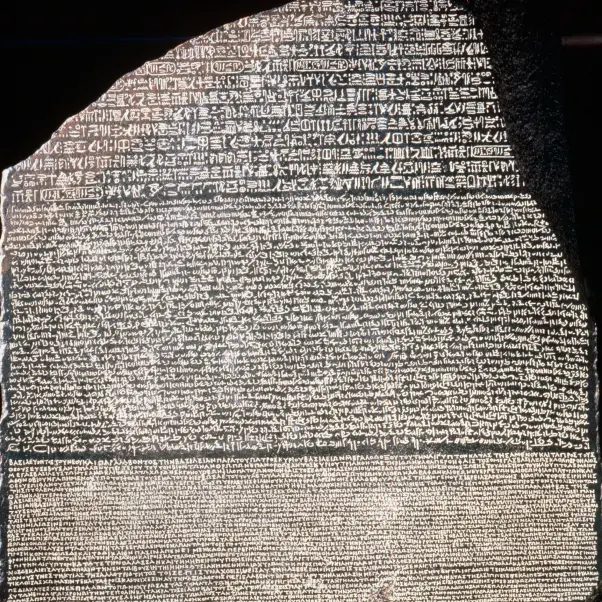While spooky thoughts may be fun, there’s nothing scarier than losing your personal information to hackers. That’s why having a strong cybersecurity plan, including a solid backup system, is more important than ever.
What is backup, anyway?
Backing up your computer simply means creating a copy of your files and storing them somewhere else, like an external hard drive or in a cloud storage service. If something happens to your computer—like a virus attack, ransomware, or even if it just crashes—you can still access all your important data from your backup.
Why backups matter
Imagine waking up one morning, trying to open your computer, and suddenly your files are locked with a message asking for money to get them back. It’s a nightmare called ransomware. But ransomware isn’t the only threat—accidental deletion, hardware failure, or a natural disaster can wipe out your important files, too.
If you have a backup, you don’t need to panic. Your files, photos, and personal information are safe and sound in a secure, encrypted location. A good backup system means you’re protected from all these risks. By regularly backing up your data to the cloud with tools like Carbonite, you can rest easy knowing that your digital treasures are safe and sound.
What to include in your backup plan
So, what should you include in your personal backup plan? Most backup solutions give you the flexibility to choose what you want to save—whether it’s just important documents and photos or everything on your computer and phone, including apps and programs. You can decide how much or how little to back up, which makes it simple to protect what matters most.
As a rule of thumb, you should back up anything that you value. Start by thinking about those digital files you can’t live without:
- Important documents: Birth certificates, tax forms, and financial records.
- Family photos and videos: Precious memories like photos you wouldn’t want to lose.
- Personal info: Anything that could be used for identity theft, like scanned IDs or saved passwords.
Build your cybersecurity shield
Going beyond backing up your data, you should create a cybersecurity plan to safeguard your privacy and personal information. From banking to social media, we’re constantly online, and that means our personal information is more vulnerable than ever. A cybersecurity plan helps protect your digital life from cyber threats.
Why is this so important? A single weak password, outdated app, or unsafe click can leave you vulnerable to hackers, identity theft, or ransomware. By taking some simple steps, you can protect yourself and strengthen your online security.
Here are the top strategies every personal cybersecurity plan should include:
- Use strong passwords: Create unique, complex passwords for each account, and use a password manager to help you keep track of them. Avoid reusing passwords across different sites.
- Update your devices: Regular software updates often include critical security patches that protect your technology from new vulnerabilities. As a good cybersecurity practice, set your devices to update automatically.
- Exercise healthy amounts of caution: Be wary of emails, texts, or messages from unknown senders, especially those with links or attachments. If it looks suspicious, don’t click!
- Safeguard your privacy with a VPN: A trustworthy virtual private network (VPN) can help protect your browsing activity and personal information, especially on public Wi-Fi networks.
- Use antivirus software: Install proven antivirus software on your PCs, Macs, mobile devices, Chromebooks, and tablets to detect and prevent malware, viruses, and other threats.
- Enable multifactor authentication (MFA): Adding a second layer of protection for logging into to your online accounts, like a text code or authentication app, makes it much harder for hackers to gain access, even if they have your password.
By following these tips and creating a strong cybersecurity plan, you can confidently navigate the digital world knowing you’re protected. This October, take a moment to review your cybersecurity and backup strategy. It’s a treat your future self will thank you for!