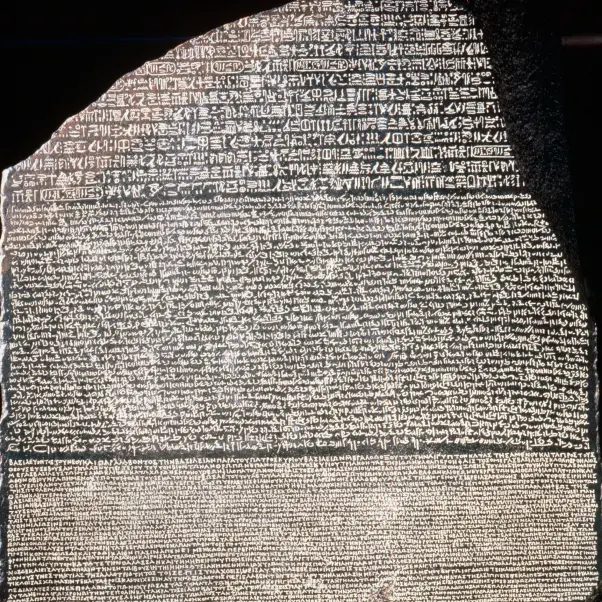When your kids hit the classroom this year, chances are they’ll be sporting new fits and carrying backpacks full of devices. From phones, tablets, and laptops to cloud accounts and passwords, digital tools have become an important part of learning. But the more time your kids spend creating and consuming online content, the more opportunity there is for a data disaster. A cyberattack, a software failure, or even a spilled juice box can wipe out valuable files in seconds.
As a parent, you need the right digital game plan so you can be ready for anything. We’ve got you covered with the ultimate back-to-school digital checklist to keep your family’s data organized and secure. Whether it’s your 7-year old’s report on insects or your high schooler’s term paper, you can protect all your family’s irreplaceable files from the unexpected.
Data loss dangers
It’s easy to take the safety of your family’s important data for granted, but the dangers of accidental deletions, hardware crashes, and cybercrimes are all too real. Here are a few common threats to keep in mind this schoolyear:
- Stolen laptops: It’s estimated that over 2 million laptops are reported stolen each year in the U.S., and nearly half of laptop thefts occur in offices or classrooms, and stolen laptops often result in data breaches. In fact, Chicago Public Schools reported that tens of thousands of tablets, laptops and cellphones were lost or stolen last year. It’s important to teach your kids that it’s never safe to leave a laptop unattended, even at school.
- Stolen phones: Mobile devices are the most frequently stolen devices, likely because they’re smaller and easier to swipe. This can put lots of sensitive data in the hands of thieves, including photos and stored financial information. Remind your kids to keep their phones safe when they’re out in public.
- No backups: According to World Backup Day organizers, 21% of people have never backed up their data. Regular backups are critical to keeping your family’s valuable data protected.
- Data breaches: Outdated school software has already led to major data breaches that compromised millions of students’ personal information. Leaks like this can put you and your family at risk for financial crimes and identity theft.
Digital checklist for parents
Protecting your family’s files is a back-to-school essential, and you can get started with this simple, step-by-step checklist.
- Automatic updates: Always enable automatic updates for your software. These updates often include security patches, and they’re one of the simplest ways to keep your family’s digital life protected. A recent study shows that outdated software is a leading cause of cyberattacks, so be sure to enable automatic updates on all your devices - laptops, desktops, tablets and phones.
- Use antivirus protection: Antivirus solutions can safeguard your family from online threats, including bank fraud and identity theft. Carbonite Safe Backup’s Plus and Prime both contain Webroot’s Antivirus solution.
- Back up devices: Use a cloud-based backup solution from Carbonite to ensure your files are always secure and accessible. Automatic backups continuously save your child’s essays, artwork, and class projects in real time while they work. Lost and missing files are no longer a worry, as recovery is always just a few clicks away.
- Organize digital files: Don’t let digital clutter lead to lost files. Set up a digital filing system and create folders for schoolwork, extracurriculars, and personal files. Create a naming system and label files by semester, subject, activity, etc. Carbonite can help you sync and organize files across multiple devices.
- Set up parental controls: Protect your kids from inappropriate content, limit screen time and monitor their online activity by setting up parental controls. Tools like Apple Screen Time and Google Family Link help you keep an eye on your kids’ screen time without any hovering.
- Educate kids on cyber safety: Make cybersecurity part of your back-to-school conversation. Talk to them about phishing scams and remind them not to accept private messages or click on links from people they don’t know. Discuss password security, and show them how to create strong, complex passwords for their logins. Make a plan to revisit their cyber safety throughout the year.
Carbonite has your back
When it comes to protecting your family’s digital life, Carbonite is here to help. It’s a digital insurance policy that delivers peace of mind with minimal effort. Here’s how:
Automatic cloud backups: Carbonite’s continuous automatic cloud backups run smoothly in the background, so your kids never have to manually save their work, and their online time is never interrupted.
Cross-device accessibility: Need to get a book report from a home computer to your phone while you’re at soccer practice? No problem – since everything is securely stored in the cloud, you can easily view, share and save files from your mobile device.
Data recovery after loss: Whether it’s due to an accident, a computer crash or a cyberattack, data loss happens. With Carbonite, if all the files on your child’s laptop suddenly disappear because it’s infected with a virus, there’s no need to panic – they can easily be restored to their pre-infected versions.
Multiple device coverage: Carbonite offers plans that include coverage for multiple devices, so you can protect everything from laptops to external hard drives with a single subscription.
Antivirus protection: Select Carbonite packages include Webroot antivirus protection, giving your family an added layer of security against online threats.
Ready to get started? Pick a Carbonite plan that’s right for you and your family or try one out with a free 15-day trial.
The first day of school is coming at you fast, By following this checklist and backing up your family’s devices with Carbonite, you’ll be saving your kids’ homework and saving your sanity, too! So, before the first day of class, take time to get your family’s digital house in order. Your future self (and your kid’s GPA) will thank you.
Additional resources:
Build strong digital defenses for your family
Keeping your family safe online
Protecting your laptop from theft