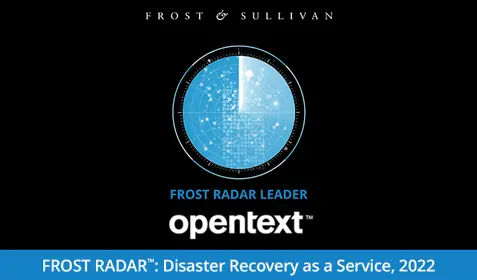By now you’ve probably heard that the popular Microsoft Windows Server 2003 operating system is nearing the end of its illustrious life. And if your business is running one of the 8 million remaining Server 2003 instances, chances are you’ve got a lot on your mind right now.
With less than 150 days left until Server 2003’s proverbial plug is pulled, there are many questions to answer, such as: Which migration path should we take? Which hardware should we upgrade on? Who are the best people to run the project?
The good news is – thanks to Carbonite Server Backup – the task of ensuring continuous data protection before, during and after migration is both simple and affordable. In this post, we’ll examine why backup is important during every phase of migration, and why Carbonite is the right tool for the job. But first, let’s take a minute to understand the ramifications of Server 2003 end-of-life.
What Server 2003 end-of-life means for you
Microsoft will end support for Server 2003 on July 14, 2015. But the company stopped developing the product back in 2010. That means the operating system is 12 years old and hasn’t been improved upon for the last five years. Hackers have had all that time to find weaknesses in the system. The takeaway? Continuing to run Server 2003 is a bad idea from a security standpoint.
There are also compliance issues to consider. Companies subject to regulations like the Payment Card Industry Data Security Standard (PCI DSS) or the Health Insurance Portability and Accountability Act (HIPAA) will likely find themselves in a heap of trouble if they stick with Server 2003 after July.
At the same time, more and more software vendors will be unwilling to support applications running on an unsupported operating system. That includes Microsoft applications.
The case for migrating isn’t all doom and gloom, however. There are several business benefits in store for companies upgrading to Microsoft Windows Server 2012 R2, the latest version of the operating system. They include:
- Enhanced security
- Support for the latest software
- Active warrantees
- Improved virtualization capabilities
The advent of Server 2003’s end of life is also a great opportunity to take a closer look at your overall architecture and identify additional areas for improvement. For example, it’s a good time to consider upgrading hardware and database applications like Microsoft SQL Server. It’s also a good time to weigh cloud options like Microsoft Office 365.
Why backup is important every step of the way
Organizations running Server 2003 have four options: They can stick with Server 2003 and remain on the same hardware – which is a bad idea. They can stick with the same hardware and upgrade the operating system in place. They can move to a cloud-first option, which is becoming more common. Or they can take the most likely approach and upgrade both the operating system and the server hardware.
Whichever approach you choose, it’s important to know that backup will be a crucial element before, during and after the migration.
Before migration, backing up data is an absolute must. A complete backup before the migration begins will serve as the ultimate safety net no matter which route you take.
There are three main types of backups to carry out before a migration, and Carbonite Server Backup supports all of them. They include File System backup, which covers both New Technology File System and Resilient File System (ReFS) formats; System State backup, which covers key operating system elements; and database and application-specific formats.
Any one of those backup types alone leaves vulnerabilities, so it’s important to use Carbonite Server Backup to carry out all three.
During migration your backup will provide an essential rollback option if something goes wrong – and IT folks know that things go wrong all the time. Problems that might arise include data corruption, accidental deletions and any number of user errors.
It’s also important to note that backups can help while moving data. It may not be your primary mechanism for moving data. But Carbonite does offer the ability to restore data into newer versions of software. For example, it could help you move data from SQL Server 2005 to SQL Server 2014.
After migration your backup will continue to play a major role as it protects the new server deployment; ensures data is always accessible; and allows you to operate continuously in the event of unforeseen setbacks.
Carbonite Server Backup: The ideal solution
Carbonite Server Backup is the perfect solution for organizations making the transition to a new server operating system because it supports all of the scenarios described in this post and much more.
It provides backup support for unlimited servers, databases, live applications, Storage Area Networks (SANs), Network-Attached Storage (NAS), Microsoft Hyper-V virtual machines and external hard drives. It also boasts super-fast upload and download speeds and support for cloud-only or hybrid cloud and local deployments.
Additionally, Carbonite Server Backup provides many options for customizing your backup. Two examples are retention control and bandwidth throttling. Users can dictate how many copies of their data to retain before, during and after the migration process. They can also tell Carbonite how much bandwidth to take up at any given time. Users can also customize backup scheduling, encryption levels, script deployment, compression rates and the list goes on.
Carbonite takes data privacy very seriously and supports compliance with the most common regulations and standards out there, including HIPAA; the Family Educational Rights and Privacy Act (FERPA) and The Gramm–Leach–Bliley Act (GLBA). For added protection, Carbonite also supports Secure Sockets Layer (SSL) and data at rest encryption.
Finally, Carbonite offers an unlimited license subscription model and doesn’t follow the overly complicated “license per server” or “per application” models favored by many software vendors. This means that regardless of how many servers or applications you’re migrating, costs stay under control now and into the future.
If your company is one of the many migrating off Server 2003 before July, you need a trusted solution to protect your critical business data and ensure seamless business continuity during all stages of the process. The ideal choice for the job is Carbonite Server Backup.