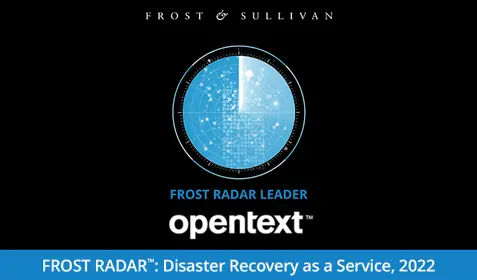You purchased a server for your small business and now you’d like to protect it with cloud backup. Congratulations! That’s a great first step toward ensuring that important business information – everything from Excel spreadsheets and PowerPoint presentations to marketing materials and promotional videos – will always remain safe from ransomware, theft, human error – even natural disasters.
If you’re backing up a Windows-based server for your business or home and want to protect all of the data stored on it, there’s an easy way to get a rough idea of how much cloud storage space you’ll need. Simply navigate to the C Drive, right-click on the folder and select “Properties.” Then you will see a screen indicating how much data is being stored on the server.
Of course, there’s one way to accomplish this that will give you a more accurate figure. When you use Carbonite, our server backup plans allow you to back data up to a local server as well as to the cloud. This approach, called “hybrid backup,” is a best practice that combines the speed and convenience of local backup and recovery with the extra protection of the cloud. With hybrid backup, if your local server becomes damaged or unusable, you’ll still have a copy of your files stored safely in the cloud.
Carbonite server plans also offer compression capabilities, which means that the total amount of storage you’ll ultimately need may be smaller than you think.
To get a more accurate picture of your storage needs, download a free 30-day trial of Carbonite’s server plan and complete a local backup. You’ll then get a figure that accounts for Carbonite’s compression capabilities.
Another crucial factor to consider is the number of backup copies you want to store in the cloud. Carbonite Server Backup plans allow users to control how many versions of their backups they want to retain. For example, some users like to do a full backup each month while always saving a copy of the previous month’s backup. If you’re going to be keeping multiple copies of backups in the cloud, be sure to take those figures into account when calculating cloud storage needs.
It’s also a good idea to consider incremental backups. These occasional backups cover only those files that have been changed or added since the last full backup. For most users, incremental backups tend to be very small and don’t take up much additional space. But if you’ll regularly be adding large files – photos, videos, etc. – then it’s a good idea to get some extra storage just to be safe.
Now that you’ve got a rough idea of how much cloud storage space you’ll need, it’s time to select a plan that suits your needs.
Learn more about Carbonite’s server backup plans and start your 30-day trial today!
Want to learn more? Read our last Ask a Carbonista: How much cloud storage do I need for my computer?
Johnathan Ferrick is a Product Manager at Carbonite.