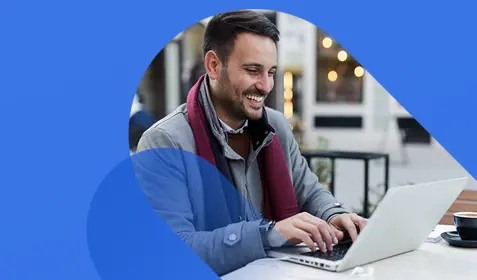It’s no surprise that parents and students complain about the sky-high price of a college education these days. Families plot finances for years in advance, setting aside money for tuition, housing and extras. But, there’s one potential cost that isn’t likely to appear on any budget checklist: ransomware.
Cyber thieves know laptop-toting college kids make great targets. First-year students especially—they cruise around campus, providing personal information several times throughout the day as they sign up for classes, study groups and social clubs. It’s not uncommon for college students to share passwords, laptops and other devices with each other. They jump on public wi-fi, download apps throughout the day, and are accustomed to seeing links and emails from people they barely know.
In other words, they represent thousands of weak links in a university’s ransomware defense.
Colleges, universities seen as perfect targets
Ransomware can infect computers in a variety of ways, and there are plenty of names associated with it: WannaCry, CryptoLocker, Petya. There are minor differences among them, but the general concept is the same. Ransomware is a type of malicious software that encrypts or otherwise blocks a victim’s data until a ransom is paid.
At the administration level, plenty of campus cyber attacks have grabbed headlines, because universities are rich with personal data, and also often struggle to protect their IT systems. While awareness about digital privacy continues to rise, many college students would find it hard to recognize—just as many corporate employees do—criminal attempts to get them to provide personal information to would-be attackers.
How to pass the ransomware test
The best way to beat ransomware is prevention. For example, college students, professors, and administrators alike should be warned against clicking on any suspicious attachments, or opening emails form unknown senders. Additionally, install anti-virus software and make sure to keep it updated.
However, these measures are not foolproof. So, if you do get infected (or you receive a panicked call from your favorite college student) you need a second layer of defense—backup. A cloud backup service ensures you can restore your files without paying a ransom. Keep this cheat sheet with you, and share it with anyone who might need it. As soon as ransomware hits—take the following steps:
- Immediately shut down any file-sharing activity.
- Disconnect your machine if possible from the local network or any external drives.
- Alert your university IT department to the problem.
- Assess the extent of the infection and the damage. If needed, your computer’s antivirus software can help you locate any digital files that have been encrypted with ransomware.
- Remove the virus by deleting all infected files.
- Log into your cloud backup system and recover clean versions of the infected files.
If you’re a CarboniteTM customer and would like help with this process, call our Customer Care Team at 1-866-596-1002 and a friendly representative will walk you through it. The Carbonite Customer Care Team is available 24x7. As of August 2018, more than 12,000 of our customers have reported to us that their cloud backup saved them from paying ransom to cyber thieves.